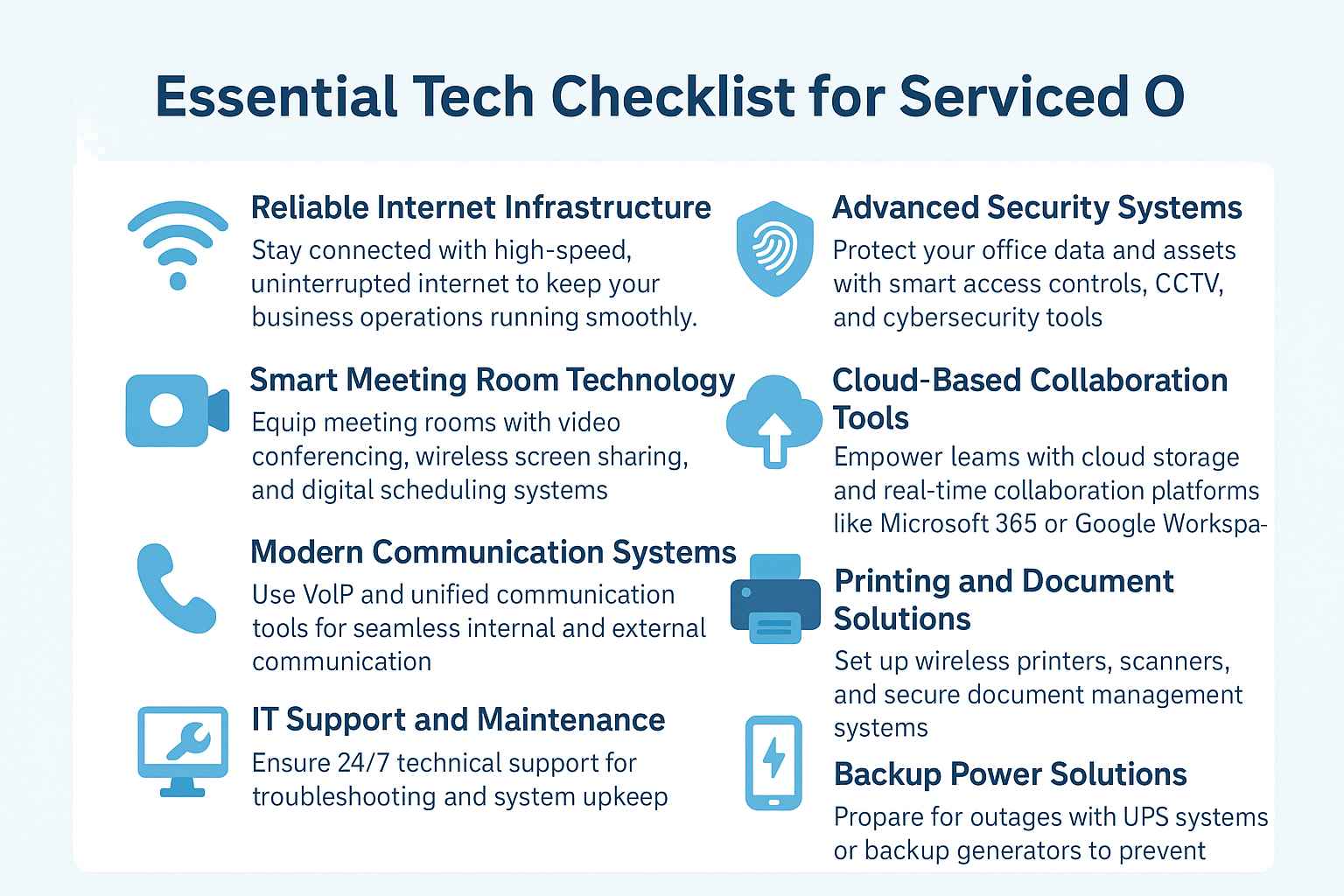In the fast-moving business world, the serviced offices are becoming a preferred choice for startups, freelancers, and even large enterprises. But what essentially helps an office to be productive, beyond polished club interiors or flexible leases, is technology. With the right technology, your team’s efficiency could either be maximized or marred. Hence, it is important to draw up a strong serviced office tech checklist before moving in.
This guide outlines the vital tech-related items to look for in the serviced office. Shall we look?
Important tech Checklist for Serviced Offices
-
Reliable High-Speed Internet
First and foremost, an office must be equipped with a stable and high-speed Internet connection; otherwise, everything digital operation will be hampered. Inquire about:
- Speed-down or upload (preferably above 100 Mbps for small teams)
- Wi-Fi coverage across the entire premise
- Availability of wired Ethernet for more reliability
Many serviced offices carry a reputation of fabulous Internet, and yet a speed check is worth doing. Also, ask about the bandwidth cap, if there is one, and if the bandwidth is shared during peak hours. A lagging internet connection might moderately derail productivity and client communication.
-
Secure Network Infrastructure
In the backbone of any modern setup for a serviced office tech, the need for a secured and correctly planned network arises. Setup involves:
- Firewalls and VPN support
- Guest network options
- Network segmentation for data safety
Cyber threats are all-pervasive in modern digital times. So, don’t just ask if the Wi-Fi is fast; ask if it is safe.
-
Onsite Office IT Support
Immediate help when technical problems arise can really save the time and some pressure. Thus, check if the office IT support is provided:
- Are there dedicated IT help desks?
- Are technicians accessible with little notice?
- Can they provide help for personal devices?
With office IT support included as part of your serviced package, downtime is reduced, and confidence in handling tech issues is boosted.
-
Hardware Essentials
Let us talk hardware. The following hardware is required for a functioning serviced office tech setup:
- Printers and scanners
- Video conferencing screens or smart TVs
- Access to desktops or workstations (if you choose not to bring your own)
- Surge protectors and charging stations
Check for the condition and brand of hardware that comes with a serviced setup. Modern equipment supports better functionality and enhances the look of a smart workspace setup.
-
Meeting Room Technology
Good meeting room technology makes client calls and internal discussions more productive. Checking for:
- HD projectors or displays
- Wireless screen sharing capabilities
- Conference phones with noise cancellation
- Enough power outlets and adapters
This element of serviced office tech is especially important if your presentations or team meetings are regular occurrences within the firm.
-
Smart Access Control Systems
Gone are the days for metallic keys. A smart workspace setup nowadays utilizes access cards, mobile unlocks, or biometrics. Inquire if:
- Access can be controlled remotely
- Logs are kept for security
- Temporary access can be granted for guests
Besides enhancing safety, smart access also gives the workspace some swag.
-
Backup Power Solutions
Blackouts and other power interruptions can take place; however, work should stop because of this. Consider:
- Uninterrupted power supply (UPS) systems
- Backup generators
- Emergency lighting
These backups make sure that your serviced office tech infrastructure remains operational even during some unexpected blackout.
-
Collaboration Tools and Software
Aside from physical tools, digital platforms form a backdrop and are crucial, in a tech-savvy serviced-office environment, for supporting or integrating with tools such as:
- Slack or Microsoft Teams
- Cloud-storage platforms (Google Drive, OneDrive)
- Project management platforms (Trello, Asana)
Connecting everyone and having them work as one big unit, even when away from the office, is the primary objective.
-
Ergonomic Tech Furniture
Yes, tech furniture too! Your smart workspace setup should offer:
- Adjustable desks and monitor stands
- Cable organizers
- Chairs that are comfortable and have lumbar support
The ergonomic aspect is not merely about comfort: it has implications for productivity and health over the long term. Ergo, in a great number of instances, it determines the working environment.
-
High-Speed Internet Redundancy
We’ve already emphasized high-speed Internet; what if the Internet itself fails? Lookup if a backup ISP is available at the office. Offices with dual connections (fiber + DSL, for instance) can better ensure your online presence through any struggle. High-speed Internet redundancy is something that will make a huge difference in times of urgency.
Final Thoughts
Choosing a serviced office is not merely a matter of location or rent. It needs to be evaluated based on whether it supports your everyday tech needs. From serviced office tech infrastructure to office IT support, every element counts.
The more digital and fast a business becomes, an office with Wi-Fi will give you an advantage, so take this checklist with you when you visit an office tour. Ask questions, set up tests, and make sure that the next workspace is not just pretty but also smart, reliable, and future-ready.
Your tech requirements need to be addressed just like your business plan. Let’s ensure every plug, pixel, and password gets to count!
If You are searching fully furnished and ready to use office space for rent in Dubai? Spider business networks are here to help you every step of the way, whether you’re looking for a first-rate business center, professional aid with company setup, direction through the golden visa application process, or trademark services. Our commitment to making complicated processes simple means you can concentrate on what really counts. Feel free to drop by or call us at +971 43827700. Send a WhatsApp Message for Chat Query on +971 557012754 or email us at info@spiderbc.com